Computer Information Technology
What is computer?
The word “Computer” is come from the word “Computes” which means to Calculate. So, a computer normally considered to be a calculating device that can perform arithmetic operation. Computer is an electronic device that is used to solves various problems according to set of instructions given to it. It solves a problem by dividing it into simple steps. It solves the steps one by one. Computer is a machine that can be programmed to accept data, process it to give useful information and store it for further use.

History
First mechanical adding machine was invented by BLAISE PASCAL in 1642.
Specific for addition.
Then a device made for multiplication purpose only.
First fully automatic calculating machine was designed by HOWARD.
(MARK 1 COMPUTER)
DRAWBACK: complex in design. integrity
Huge in size.
ENIAC: (Electronic numerical integrator & calculator)
It is an electronic computer.
Fast as compare to “MARK 1”
Designed on stored programmed concept.
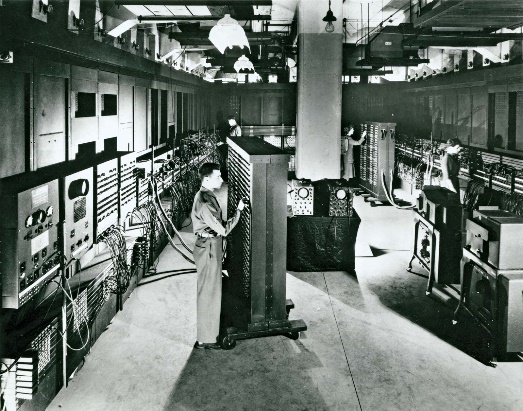
Drawback: manipulate only a limited number.
EDVAC: (Electronic Discrete Variable Automatic Computer.)
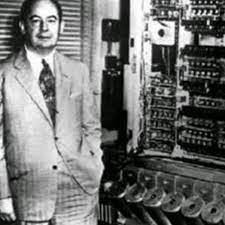
EDSAC: (Electronic Delay Storage Automatic Calculator.)
It can accomplish the operation (Addition & Multiplication) within few seconds.
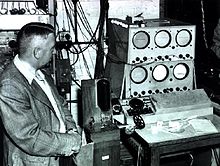
UNIVAC: (Universal automatic computer)
First digital computer.
Up to now all are digital computer p1, p2, p3 and p4.
Difference is of speed.
E.g. p1 doesn’t support camera.
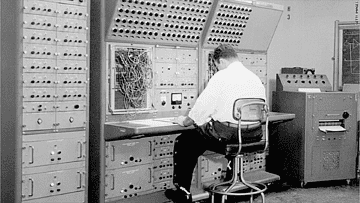
Generation:
“Generation” in computer talk is a step-in technology. It provides a framework for the growth of the computer originally the term generation was used to distinguish between hardware and software technologies.
First generation (1940-1950)
All computers in which vacuum tubes were used referred as 1stgeneration computer. (ENIAC, EDVAC ABD EDSAC)

ADVANTAGES:
DISADVANTAGES:
SECOND GENERATION (1950-1960):
In these computer transistors were used instead of vacuum tubes.

Advantages:
Disadvantages:
THIRD GENETATION (1960-1970):
Computer based on IC technology (integrated circuit)

ADVANTAGES:
DISADVANTAGES:
FOURTH GENERATION (1970-1980):
LIS (large scale integration) chips are used.
(In integrated circuits 10-20 circuits were integrated but in large scale 30000 components on a single chip were integrated)
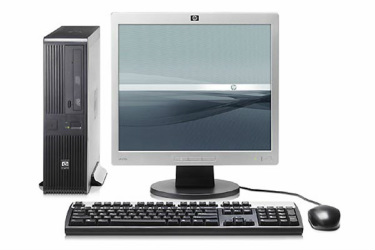
ADVANTAGES:
DISADVANTAGES:
FIFTH GENERATION (1980-TILL NOW):

How many parts of computer?
It is consisting of four main parts.
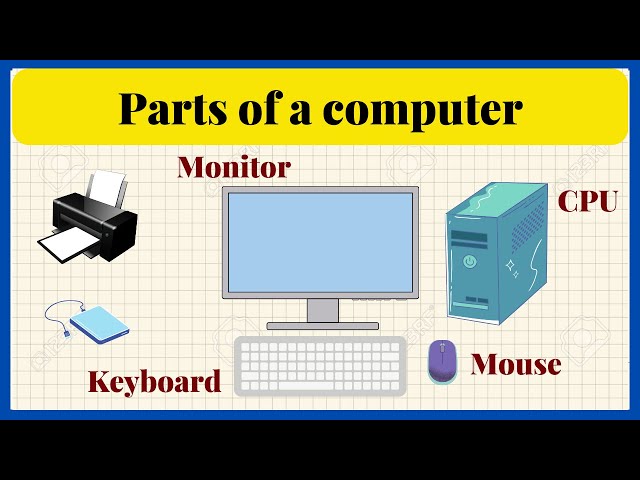
How many parts of Mouse?
Mouse has two parts.one for controlling the cursor. and other for clicking the mouse.
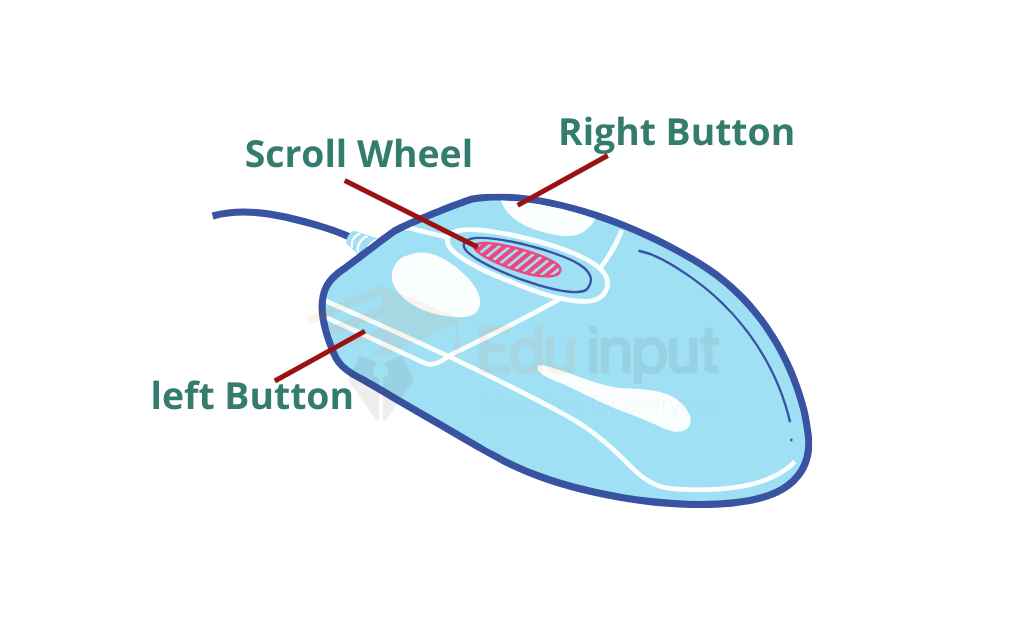
Who invented mouse?
Douglas Engelbart invented mouse.
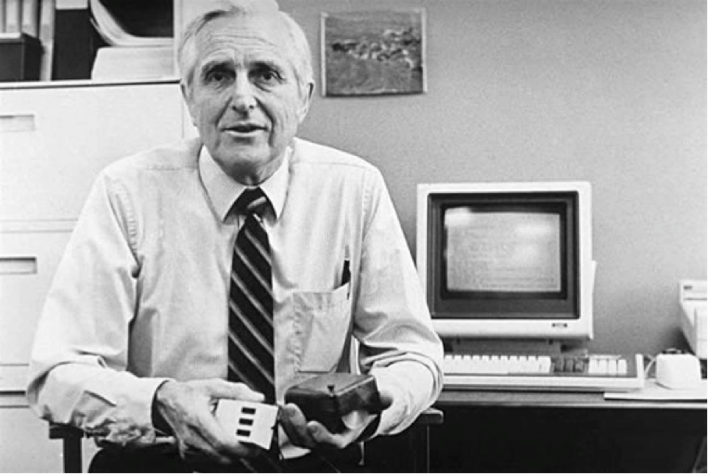
How many parts of keyboard?
Four parts of keyboard.
What is CPU?
CPU stands for Central processing unit. It is the brain of computer. It is the most important element of a computer system. CPU performs all operation on data according to the given instruction and tells other parts of computer what to do.

How many Components of CPU?
Three main components of CPU.
How many Parts of CPU?
Parts of CPU are as following:
Motherboard, RAM, Power supply unit, Hard Drive, Optical Drive, Computer case etc.
What is instruction set?
A set of all instruction that a CPU can perform is called instructions set. Different types of CPU can execute different instruction sets. Normally, a modem CPU can execute 80 to 120 instruction.
What is software?
A set of computer instruction given to the computer to solve a problem is called software. These instructions are stored in the computer. For Example, Windows. MS-office, inpage etc.
What is hardware?
The physical parts of a computer are called hardware. For example, keyboard, mouse, CPU, Printer, monitor, hard drive, Ram, and Rom etc.
How many types of software?
Two types of software.
APPLICATION SOFTWARE:
The program that helps a computer user to perform a task in the computer is called application software. Application software is also called application package. Application software like Ms.-office and Ms-access.

SYSTEM SOFTWARE:
The program that controls the working of different parts of computer system is called system software. For example, operating system, device drivers, Utility Programs etc.

What is input?
The data that is given to the computer is called input.
How many types of input.
Two types of input.
DIRECT INPUT DEVICE:
INDIRECT INPUT DEVICES:

What is output?
The data processed into useful information is called output.
How many types of output?
Two types of output.
How many output devices?
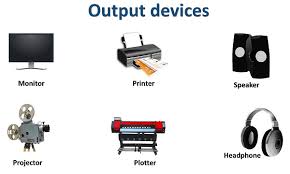
What is processing?
The processor is used to process data. It is also called C.P.U.
What are data storage devices?
Data is stored in storage devices for future use.
How many storage devices?
Two main storage devices.
Storage devices
Hard drive disk
Hard disks are used to permanently store digital data. It gives computer the ability to remember things when power goes out. Data is stored in the form of files; a file is simply a named collection of bytes. HD consists of one or more platter. Disk controller, R/W head coated with one or more metal plated that are coated with magnetically material.
Two types of hard disks are available.
(They have one read and write head for each track)
Storage capacity of hard disk is much greater than that of floppy. Disk damage due to dust and mishandling. In microcomputer the storage capacity of hard disk is generally 20 GB it more. Fast data processing speed as compared to floppy disk. Hard drives are sealed and there are less chances of disk damage due to dust and mishandling.
CD-ROM
Stands for compact disk read only memory. It uses laser for retrieval as well as storage of data. Data on CD Rom can only be read and cannot be deleted or changed.
Structure: consist of reflective material covered with a clear protective coating. Information is record on them by creating variation in the reflective surface. The information can be retrieved by detecting this variation with a laser beam.
DVD ROM:
Stands for Digital Video Read Only Memory.
It is a development of a CD ROM and differs only from it in the amount of data. Working of DVD is similar to the CD ROM. It has storage capacity 7 times larger than that of
CD ROM. This means that a single DVD media can store up to 10 million pages of information on it.
Flash drive:
It is a type of memory, which is more reliable than other types. It is costly. It can store large amount of data. It is used to data traveling.

What is hard copy?
A hard copy of data is printed document. For example, instead of e-mailing a business memo, it may be sent out as a hard copy, or an actual physical paper counting the memo. When document is created on a computer.so a printed version on paper is called hard copy.
What is soft copy?
Digital document file or electronic version of a document which is not printed on paper is called soft copy.
Write the advantages and disadvantages of DVD ROM?
Advantages:
1.Very large storage capacity 4.7-9 GB
2.Sound and picture quality is excellent, making them idea for storing films with video and sound.
Disadvantages:
1.DVDs do not work in CD drives
2.There is no single standard of DVD.
What is SSD drive?
It is stand for “solid state Drive.” An SSD is a type of mass storage device similar to a hard disk drive (HDD). It supports reading and writing data and maintains stored data in permanent state even without power. Internal SSDs connect to a computer like a hard drive, using standard IDE or connection.

What is USB?
A USB is a flash drive storage device that includes flash memory with an integrated USB interface.it is typically removeable, rewriteable and much smaller than other optical disc.

Write some flash drives name?
Some names of flash drives are as following
1.Pendrive
2.Thumdrive
3.simpleUSB etc.
What is laptop?
A laptop is a small, portable personal computer. that is suitable for use while travelling.

What is Digital?
Digital is a technology that generate stores, and process data in terms of two states: positive and nonpositive. Digital technology is primarily used with new physical communications media, such as satellite and fiber optic transmission.
What is Digital Camera?
A camera which produces digital images that can be stored in a computer and display on screen.

Two types of drives.
What is memory?
The computer component that is used to store program instruction and data is called memory.
Three types of memory.
Permanent memory (ROM):
Rom stands for Read Only Memory.
Instruction written in it cannot change to delete.
It is non-volatile memory.
TEMPORARY MEMORY (RAM):
RAM stands for random access memory.
It is also called primary memory or main memory.
It cannot store data and instructions permanently.
It is a volatile memory.
MAGNETIC MEMORY:
It is also called secondary memory.
Instructions and data are stored permanently. It is non-volatile.
Also called as disk memory.
Example: floppy disk, CD, magnetic tape.
FLOPPY DRIVE:
Also known as simply disk or diskette.
Small flexible plastic disk that is coated with magnetically material.
Invented by IBM in 1960.
Available in 2 sizes. (1) 5.25-inch diameter disk.3. (2) 3.5-inch diameter disk. (Micro floppy)
Portable media for large storage of data.

OPERATING SYSTEM:
Operating system is a computer program that prepares the computer to be used by user. It manages the computer hardware (CPU, memory, drives, and printers).
1. PRINTER:
Printer is used to produce output in the form of text and graphics on paper. The output on a piece on a paper is called hard copy. Most commonly used devices for making hard copies of the output. Different printers have different mechanisms because of which printers are classified into 2 groups.
These printers work like a typewriter. They are mostly use in personal computer.
Examples: dot matrix printers and line printers.
Non-impact printers use thermal, laser and inkjet technology for printing. These printers are faster and produce high quality output as compared to impact printers. These are very fast in speed. It produces very high quality of text and graphic in different colors.
It is an input device. It is called digital scanner. It scans picture, text printed on a paper an enters directly into computer.
ADVANVANTAGES:
Input data heed not to be typed by the user. It is a fast and accurate method for entering data into computer memory.
It is an input device. It is used to input data into the computer. The picture taken with the digital camera is generally not of very high quality. These pictures are usually used for viewing on the computer screen or for web publishing.
It is a special type of device used for high quality output.
Used for large sized pictures. Available in both colored and black and white.
Example: drum plotter.
It is a device that converts digital signals into analog signals and analog signal into digital signals.
The word modem stands for the modulation and demodulation.
The technique of converting digital signal to analog signal is called demodulation.
The technique of converting analog signal to digital signal is called modulation.
Modems are used with computer to transfer data from one computer to another through telephone lines.
INPUT/OUTPUT DEVICES
Input devices:
The devices that are used to enter data and instruction into the computer system. The input devices take data and instruction, convert them into the computer code and then store them into the memory. Example of input devices:
It is most commonly used input device. It is used to enter data and program instruction into the computer. It is like a typewriter with alphabet characters A to Z and numeric digits 0 to 9 and other keys with special functions.
It is an input device. It is used to control movement of a pointer on the screen. It has two or three buttons for the use. It is mainly used in graphic application. It is used to play games on the computer. It is the requirement in all versions of windows.
Output devices:
The devices that are used to receive processed data from the computer are called output devices. Example of output devices.
It is the most commonly used output device. It is like a TV screen. It can display alphanumeric characters, special characters, and graphics. The output on monitor is called as soft copy.
Speaker’s displays output in the form of sound.
COMPUTER NETWORK
The number of computers connected together to communicate each other through a communication medium is called the computer network. The computer connected in a network can exchange information and data. A computer in a network can use resources of other computers connected to the network.

Write the benefits of computer Networking?
1. Networks are used to access shared data.
2. Networks are used to share different device such as printer and hard disks etc.
3. Networks are used to send email with attachment of files etc.
4. Networks are used to communicate with different people all over in the world easily.
5. One copy of software can be shared over a network by multiple users.
What is network standard?
The standards are the documents that contain technical and physical specifications about the network being designed.
How many types of standard network?
Two types of standards network.
1. De Facto standard
2. De Jure standard
De Facto means by tradition or by facts.
De Jure means according to law or regulation.
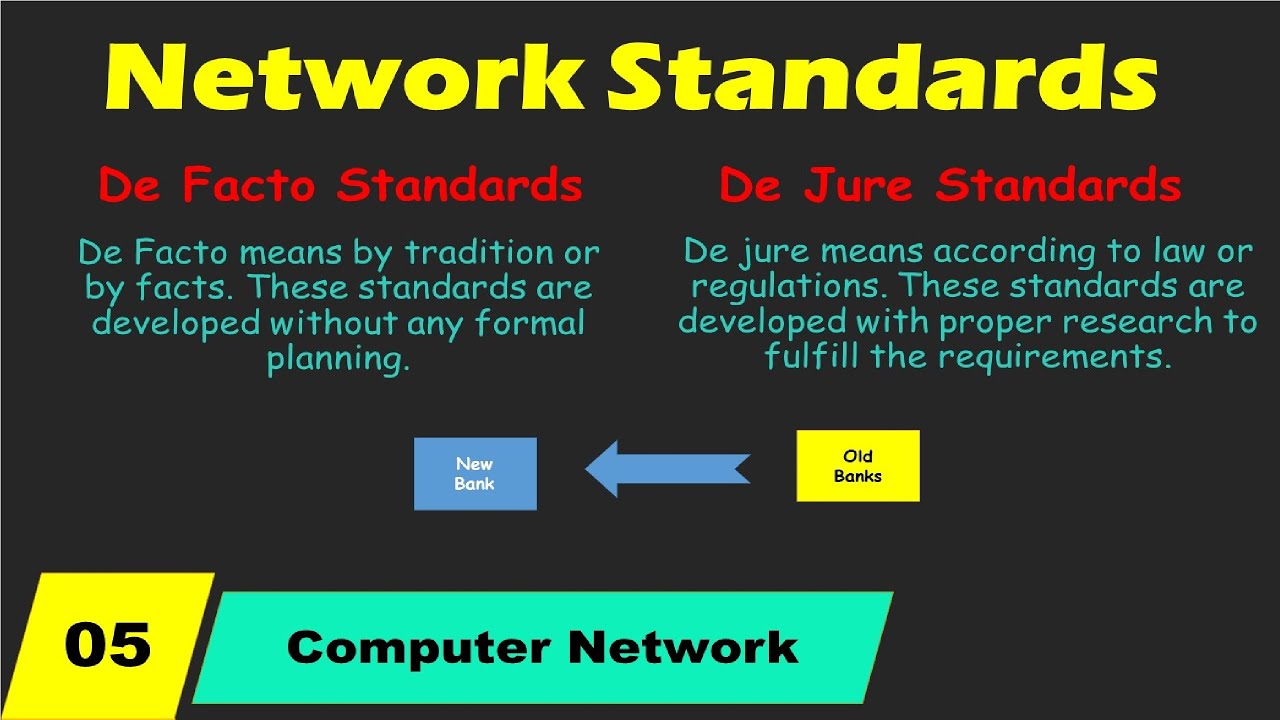
How to make network cable?
Step1: Strip the cable jacket about 1.5 inches down from the end.
Step2: Spread the four pairs of twisted wire apart….
Step3: Untwist the wire pairs and neatly align them in the T568B orientation…
Step4: Cut the wires as straight as possible, about 0.5 inch above the end of the
jacket. And then crimp the wires with the help of crimper.it would be razor or blade. Pair the similar colors of wires. the pinch the wire between your fingers. now the cable is ready.
What is server and Client computer?
Server: A server is a computer that provides service to the computers and other devices connected to a network. Server is more powerful than the other computers in network
Client: A client is a computer in the network that connected with a server to access different resources. The client computer sends request to the server for resources. The client computer is less powerful than server computer.
Write different networks models?
There are two models of computer networks.
(1) Client server Model
(2) Peer to peer Model
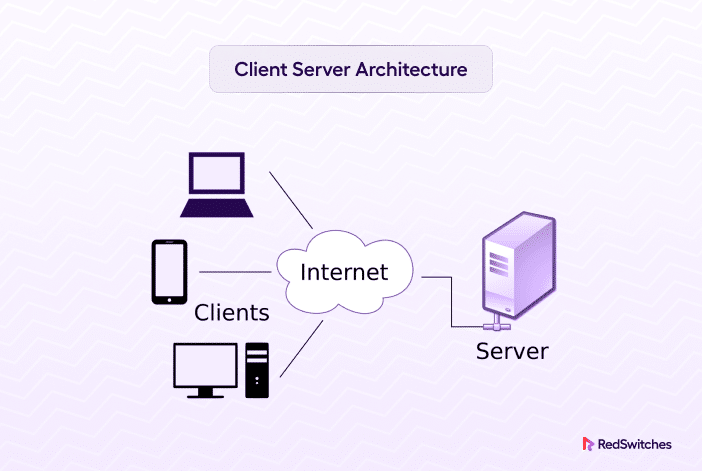
Write devices that are used to connect networks of computer?
Different devices are used to connect networks of computer are as following:
How many types of networking?
Three types of networking.
What is LAN?
Local area network.
What is WAN?
Wide area network.
What is MAN?
Metropolitan area network.
How to make computer network?
(1) Connect your router. The router is the gateway between the internet and network.
(2) Access the route’s interface and lock it down…
(3) Configure security sharing and control…
(4) Set up sharing and control…
(5) Set up user accounts.
What is a network topology?
The way in which a number of computers are connected together in a network is called network topology. It is physical layout or arrangement of computer in a network.

How many types of basic topology?
Five types of basic topologies.
What is internet?
Internet is a collection of millions of computers around the world that are connected to one another is called internet. (Network of network).
These computers are connected through different telecommunication links like.
What is intranet?
Intranet is a private and secure business network. It uses internet technology to provide information to the employs of the organization. The information can be protected from unauthorized users.
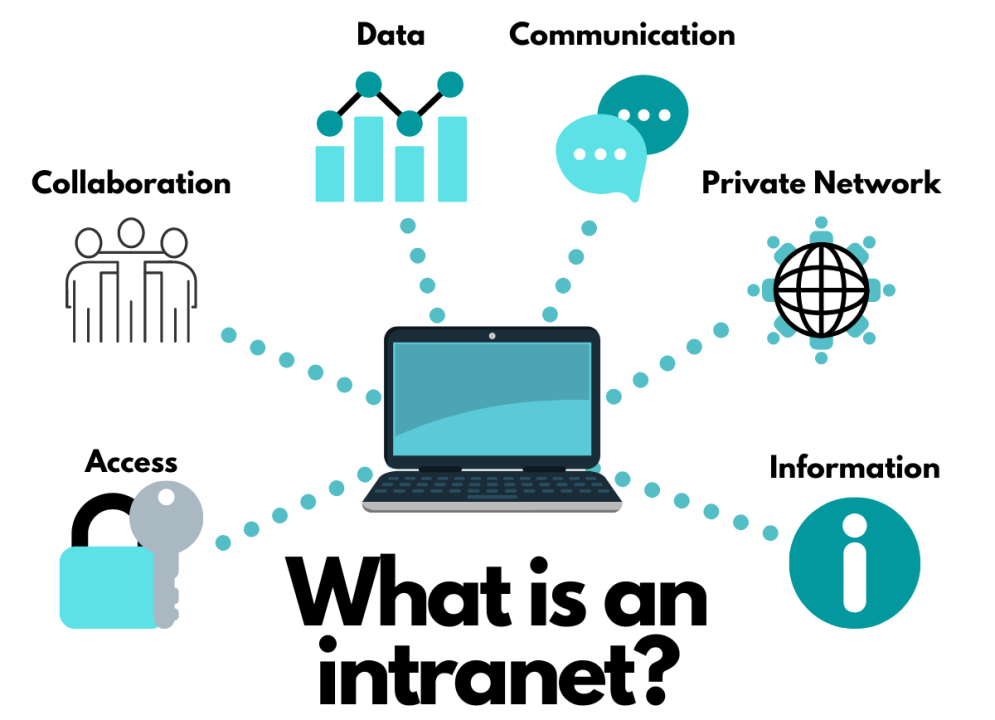
Write the history of internet?
The work on internet was started in 1960s during the cold war of Russia and America. America wanted to communicate with its Armed Forces. A network of four computers was developed in the beginning.
What is DARPA?
Defense Advanced Research Project Agency.it started connecting computers at different universities and defense companies.
What do you know about ARPANET?
During cold war America developed a network named ARPANET. It was developed for advance Research project Agency.
What is workgroup computing?
The process of sharing information by using a computer network is called workgroup computing.
Write three types of language processor?
These are as following:
Compiler, interpreters, interpreters and assemblers.
What is repeater?
Repeater is a device that is used to boost the signal.
Define compiler?
A compiler is a program that is used to convert instruction of high-level language into machine language or instructions.
Define assembler?
An assembler is translating program that is used to translate the instruction of an assembly language into machine language.
What is operating system?
Operating system is a set of programs that manage all computer components and operations. A computer cannot do anything without operating system.
list some functions of operating system?
Some function of operating system is booting, memory, management, process management, data security and providing interface to users.
What is extranet?
Extranet is a collection of two or more intranets. Different organization can use extranet to share the information for their intranets.
What is difference between intranet and extranet?
Intranet contains the information of one or more organization. Intranet is used to provide information to the employs. Extranet may have the information of two or more organization. Extranet is used to share information with the other organization.
What is WWW?
World Wide Web is a collection of millions of websites.

What is E-mail?
E-mail stands for the electronic mail. Email is exchange of massages and files using internet.
What is Gmail?
Gmail is a free, search -based email(webmail)service. Which is accessible from a web browser anywhere in the world.
What is Account?
An account is a record in an accounting system that tracks the financial activities of specific asset, liability, equity, revenue or expense.
What is Email Account?
An Email Account act as a virtual address for Email messages.so it is the equivalent of a letter box in the postal system.
What is difference between the internet and web?
The internet is the physical connection of millions of networks.
The web uses the internet for its existence.
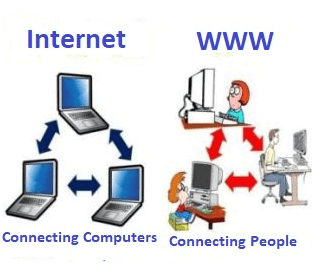
What is website?
A collection of web pages is called web site.
What is downloading?
A coping data from internet to computer is called downloading.
What is uploading?
Transferring information from computer to the internet is called uploading.
What is search engine?
Search engine is a website that provides the facility to find the required websites on a particular topic.
Some search engine
What is HTTP?
Hypertext transfer protocol. It is used to access website on internet.
What is domain?
The domain represents the institution that uses the address. The top-level domain:-
Domain Type
Com. Commercial Organization
Edu. Education Institution
Gov. Government Department
Mil. Military Organization
Net. Network Provider
Org. Non-Profit Organization
It is software. Web browsing is a process of searching information the web.
TCP/IP is short for transmission control protocol/ internet protocol. It is a set of protocol that is used to manage transmission of data over a network.
Define and different between RAM and ROM?
RAM stands for random access memory. It is main memory of the computer system. It is called Random access memory because data can be read or write at any place in it.
RAM is called volatile memory.
ROM stands for read only memory. It is type of internal memory that normally can only be read. ROM is a non-volatile memory.
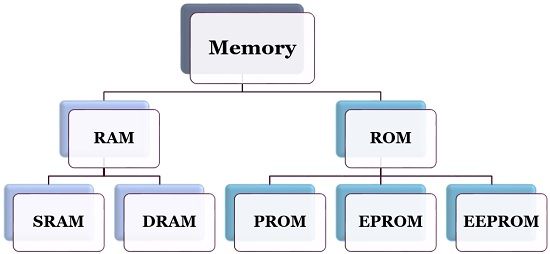
Different between DRAM and SRAM?
DRAM stands for dynamic random-access memory. DRAM stores data in the form of an electric charge.
SRAM stands for static random-access memory. SRAM stores data in the form without an electric charge.
What is cache memory?
The cache memory is a small but very fast memory within the C.P.U. it is used for speeding up the data transfer operation of the C.P.U.
What is the CPU register?
Register is a small high-speed memory inside CPU. It is used to store data and instruction temporary. Data is stored in registers from main memory for execution.
How many types of ROM?
Three types of ROM.
How many components are used in local area network?
Five components used in local area network.
COMMUNICATION MEDIA:
Communication media is used to transfer data from one computer to other computer is called communication media.
NIC:
NIC stands for network interface card. It is also known as network adapter.
BRIDGE:
Bridge is a device that connects two network segments. It is used to connect similar type if networks.
ROUTER:
A router is a device that connects multiple networks using similar or different protocol. It manages the best route between two communication networks.
GATEWAYS:
Gateway is a device that connects two or more networks with different types of protocol. Two different networks require a gateway to communication with each other.
DATA COMMUNICATION
What is data communication?
The transfer of data or information from one location to another is called data communication. In this process data is sent from one location to another location using some form of transmission media.
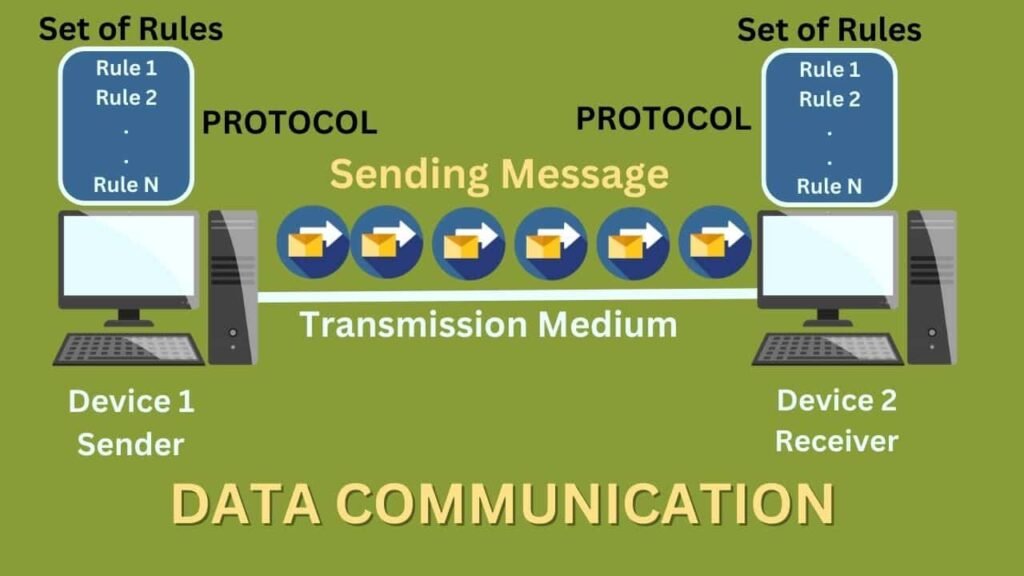
What is signal?
Signal is an electromagnetic or light wave that represents data. Signal are used to transfer data from one device to another device through a communication medium.
Forms of signals:(1) Digital Signal (2) Analog Signals.
How many elements of data communication?
Five Elements of data communication.
What is communication media?
The path through which data is transmitted from one place to another is called communication media.

Write different types of communication media?
There are different types of communication media.
What is Guided media?
In guided media, communication devices are directly connected with each other by using some physical media like wires.it is also called bounded media.
What is Unguided media?
In unguided media, communication devices are connected with each other through air or space using broadcast radio signals, microwave signals and infrared signal. Unbounded media is used where it is impossible to install cables. Data can be transferred all over in the world using this media.
Write different guided media?
Different guided media are as follows:
What is twisted pair?
Twisted pair is the most used physical transmission medium.it is used in local area network to connect computers and other devises. Twisted pair consists of a pair of copper wires. The pair of wires are covered by plastic insulation and it is twisted together.
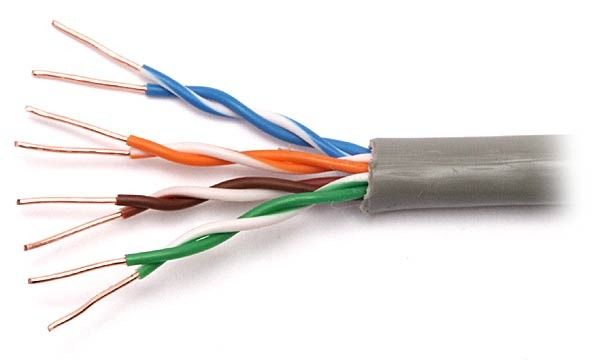
Write the characteristics of Twisted pair?
Characteristics’ of twisted pair are as follows:
It is an inexpensive transmission media.
It is easy to install.
It can transfer data to short distance.
What is Coaxial Cable?
Coaxial cable consists of copper wire covered by an insulating material. The insulated copper wire is covered by copper mesh. The mesh protects the data signal from interface by external electromagnetic waves. Coaxial cable contains 4 to 22 coaxial units called tubes. Coaxial cables are used by the cable TV network and telephone companies.
Write the characteristics of coaxial cable?
Characteristics of coaxial cable are as follows:
It is more expensive transmission medium than twisted pair.
It provides higher data transfer rate than twisted pair cable.
It can be installed very easily
What is Fiber Optic?
The fiber optic cable transmit data as pulses of light through tiny tubes of glass. A typical fiber optic consists of very narrow strand of glasses called core. The strand is look like a human hair. The core is the center of the fiber where light travels. There is concentric layer of glass around the core is called cladding.it reflect the light back into the core.
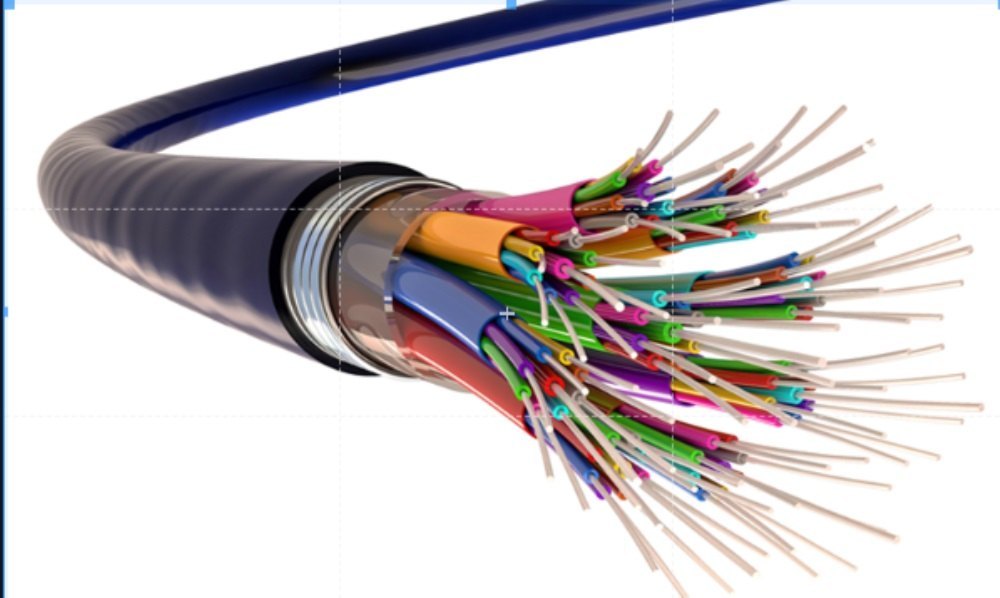
Write the characteristics of Fiber Optic?
Fiber optic networks work at very high speed.
The information carrying capacity of fiber optic is very high,
Fiber optic is lighter and smallest in size.
It is more secure and reliable form of data transmission.
It is not affected by electromagnetic waves.
USE OF APPLICATIONS
What is E-Commerce?
Electronic commerce consists of buying, selling, and marketing of products or services over computer networks.
How computer can be useful in business?
The use of computer technology in business provides many facilities. Businessman are using computer to interact with their customers anywhere in the world. Many business tasks are performed more quickly and efficiently.
How computer can be used at home?
We can used at homes in the following ways:
1.Home Budge 2. Computer Games 3. Working from home 3. Entertainment 5. Information 6. Chatting
How computer can be used in medical field?
We can be used in medical field in the following ways:
1.Hospital Administration 2. Recording Medical History 3. Monitoring system 4. Life support system Diagnosis of Diseases
Write the use of computer in education?
Computer can be used in education field to improve teaching and learning process. Computer is used in college to provide the method of teaching in different ways.it is used to educate students effectively.
What is the use of computer in airline system?
Computer are used in airline systems to control aircrafts and vehicles. The modern aircrafts are controlled by sending electronic signal to different part of the aircraft. Computer is embedded in the pilot’s controls. The pilot can interact with control room on different airports during his flight. Computer is also used in airline systems for reservation of seats for customers etc.
What is E-banking?
E-banking is the process of conducting bank transactions electronically. Most of the bank provide the facilities of e-banking. The users can connect to bank’s computer system via the internet from anywhere in the world.

What is the purpose of computer in office?
Office automation is the process of automating office tasks using computers. Many kinds of tasks are performed in an office. These tasks include decision-making data manipulating document handling communication and storage.
Write five benefits of computer?
Benefits of computer are as following include speed, consistency, precision, reliability, and accuracy.
What is online education?
Online education is the process of getting education over the internet. You can download educational material, books, and tutorials. Some universities provide online lectures. The students can ask questions by sending email to website.
What is electronic Shopping?
It has become easy for the people to shop from home using internet. Different manufacturer’s present their products on the internet. People can browse the website, place an order, and even make a payment using credit card.it has make shopping very easy.
What is password?
A password is a secret code consisting of words, number, or combination of both applied to system that must be typed on the keyboard to get access to the system.
What is modem?
It is a device that convert digital signal to analog and analog into digital signals.
How many types of modems?
Three types of modems.
Internal modem files into the expansion slots inside the computer. It is directly linked to the telephone lines through telephone jack. Its data transmission speed is slower as compared to external modem.
External modem is the external unit of the computer and is connected to the computer through a serial port. Like an internal modem, it is also linked to the telephone lines through jack. External modems are expensive, have more operational features and offer high transmission speed.
A wireless modem consists of a modem and an antenna. It transmits and receives over the air.
What is video adapter?
A video card receives digital signals from the computer and converts it into analog signals that are sent from a cable to monitor.

Three types of video display adapter.
How many types of partitions?
Primary partition is a type of partition that can be used as system partition. The system partition contains the hardware specific files require to load windows.
Extended partition is a type of partition that can be further divided into sub-partition. The sub-partition is known as logical partition. It is done to use multiple operating systems.
What is communication software?
Communication software consists of programs used to establish connection to another computer or network and manage the transmission of data, instruction and information.

What is motherboard?
Motherboard is the most important circuit board in the system. It contains different chips. Different devices are attached to the motherboard directly or indirectly.
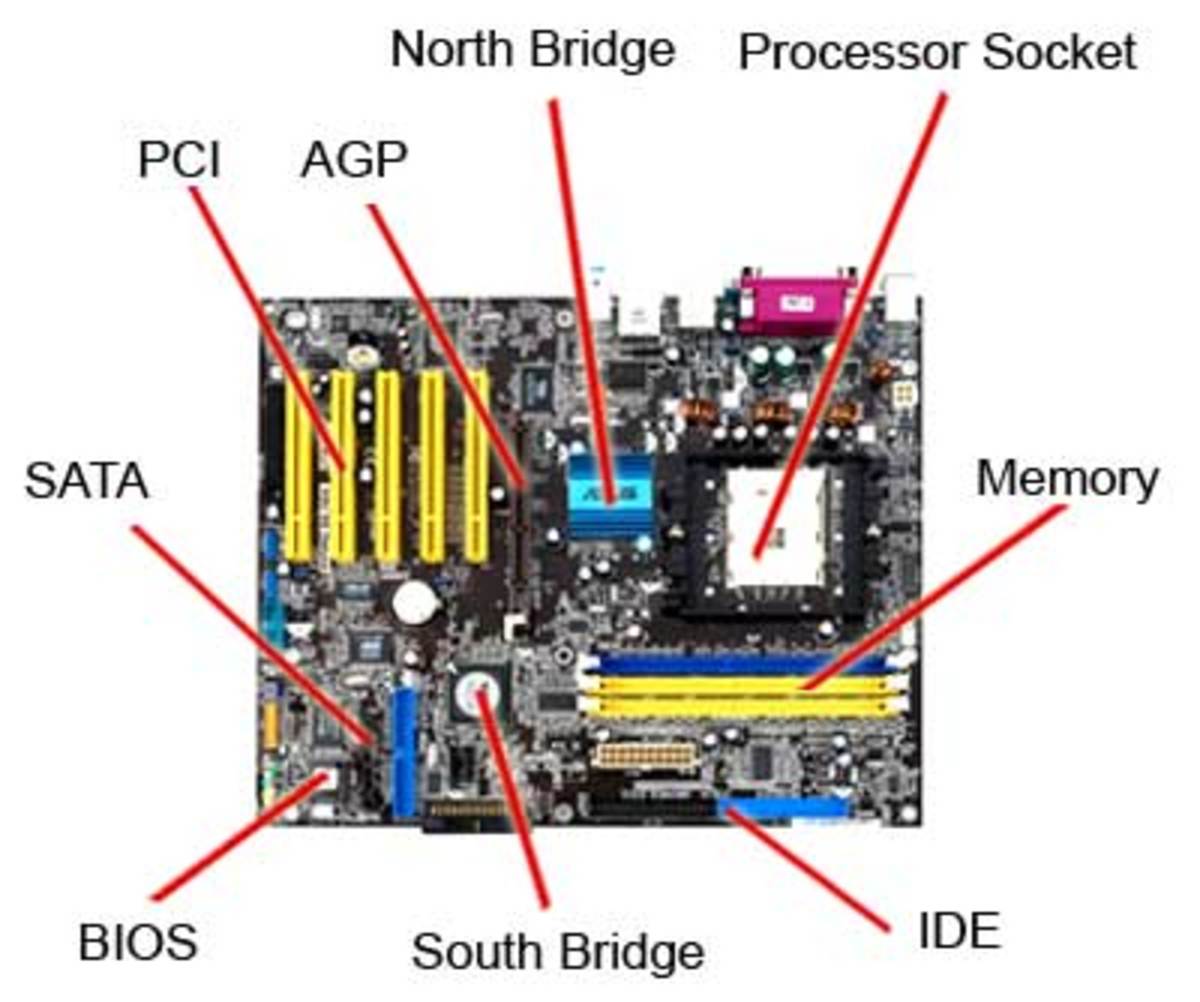
Write the name of different operation system on the basis of the user interaction?
Window is GUI operating system.
Dos are a command line operating system.
MICRO SOFTOFFICE&COMPUTER ARCHITECTURE
Describe the architecture of computer system?
A computer is combination of various components. These components perform different functions. All components perform different functions. All components work together and communicate with one another is called computer architecture.
Write the components of computer architecture?
These are as following:
1.Control Unit
2.ALU (Arithmetic and logic Unit)
3.Main Memory
4.I/O Unit
5.Bus interconnection
What is window?
The window is a graphic interface in which application programs execute.
What is Ms-Dos?
It is interface between computer and user.
What stand for Ms-Dos?
Ms-Dos stands for Micro soft disk operating system.
What is Microsoft?
Microsoft is a company name.

Who is the honor this company?
Mr. Bill Gates.
What is the difference between Ms-Dos and windows?
Ms-Dos is a single tasking system and windows are multi operating system.
What is desktop?
The on-screen work area that contains windows, icon, menus and dialog boxes are called desktop. Desktop is the first objects that appears when window is started.
What is the purpose of Recycle Bin?
Recycle Bin is a temporary storage area. It is used to keep the deleted files. When a file or folder is deleted, it is not removed from the computer permanently; window moves it to Recycle Bin.
What is data?
Data is collection of facts. It is raw material of information.
What is information?
The meaning conveyed by processed data is called information.
What is computer virus?
A computer virus is a program. It is designed to interface with the computer operation corrupt or delete data.
How can virus damage the computer?
A computer virus can damage data or software on the computer.
It can delete some or all files on the computer.
It can destroy all data by formatting the drive.
It may display political or false messages every few minutes.
How many types of viruses?
Five important types of viruses?
BOOT SECTOR VIRUS:
The boot sector virus modifies the program in the boot sector. It is loaded into memory whenever computer turns on. The virus is attached with the executable files like. Exe, com, DLL files.
CHERBONAL VIRUS:
The famous CHERBONAL viruses delete all Microsoft office and delete the disk partition.
LOGIC BOMB:
It is time bomb virus. It is activated at a certain date and time.
TORJAN HORSE:
It contains hidden instructions and may erase data or cause other damage.
REDLOF:
It locates folder .HTT and infects that file. The folder .HTT is part of Microsoft windows active desktop feature.
What are the causes of computer viruses?
Five cause of computer viruses.
What is antivirus software?
Antivirus software is special programs that detect and remove virus from the computer.
Write the name of antivirus Programs?
Norton Antivirus
Kaspersky
McAfee
AVG
NOD32
What is data security?
The protection of data is called data security.
What is directory?
A collection of files is called directory.
E.g. HBL, MCB UBL, etc.
What is file?
A collection of information is called file. E.g. Tahir, Sajid, Khalid etc.
How many types of files?
Two main types of files.
What is Recycle Bin?
Recycle Bin is a temporary storage area. It is used to keep the deleted files. When folder is deleted.
What is the use of start Button?
Start button is used to access most of the program installed in computer and open or search documents.

How many types of data files?
Six main types of data files.
5. Movies files 6. Configuring files
What is office automation?
The process of crying manual function in the office with the help of information is called office automation.
What are the basic unit of data?
The basic units of data storage are bit, byte, kilobyte, megabyte and terabyte.
What is bit?
A smallest unit for data storage is called bit. Computer work with binary digits 0 and 1. binary digits called bit.
BIT =0, 1
04 BIT =1. Nibble
8 BIT =1 Byte
1024 BYTE =1 Kilo Byte
1024 KB =1 Mega Byte
1024 MB =1 Gigabyte
1024 GB = 1 Terabyte
1024 TB =1 Petabyte
1024 PB =1 Exabyte
1024 EB =1 Zeta Byte
1024 ZB =1 Yottabyte
1024 YB =1 Bronobyte
1024 BB =1 Geopbyte
How many types of ports?
Two main types of ports.
Serial ports:
A type of ports that transmit one bit at a time is called serial port. It is usually used to connect device that does not require fast data transmission like mouse and keyboard etc. serial ports are often known as communication ports. Data travels over a serial port at 115 kb per second.
Parallel ports:
A type of interface that transmits many bits at a time is called parallel port. It is used to connect device that transfer many bits at a time and require fast data transmission like printer and scanner etc. parallel ports are often referred to as line printer ports. The speed of parallel ports is 12mbps.
What is computer Bus?
A bus Consist of set of parallel line. It is used to transfer data between different components of the computer. One line of bus can transfer one bit at a time.
Two type of buses
1. System Buses
2. Expansion Buses
SYSTEM BUSES:
System bus is used to connect the main components of computer such as CPU and main memory. System buses are part of motherboard. Computer normally has system bus of 70-100 lines.
Different types of system bus are as follows
1. Data Bus 2. Address Bus 3. Control bus
DATA BUS:
It is used to transfer data between different components of computer. The number lines in data bus affect the speed of data transfer between different components. The data bus consists of 8, 16, 32, or 64 lines. A 64-line data bus can transfer 64 bits of data at one time.
ADDRESS BUS:
Many components are connected to one another through buses. Each component assigned a unique id. This id is called address of the component. It can carry information only in one direction. It can carry address of memory location from microprocessor to the main memory.
CONTROL BUS:
Control bus is used to transmit different commands or control signals from one component to another components. Suppose CPU wants to read data from main memory. It will use control bus to send memory read command to the main memory of computer.
What do you mean by plug and play (PNP)?
Plug and play is the capability to detect and configure a device and install its device drivers. Windows XP consist of many device drivers. When new hardware device is attached to computer, it detects is automatically and install its device drivers if it’s available.
How many types of data base?
Types of data Base:
What is Flat file data base?
It is the type of data base in which we keep data in simple files and no relation with other files. Excel is example of flat file data base.
What is relational data base?
The data in which we have relation with other files is called relational data base.
What is ORDMS?
Object Relational Data Base Management system. Relation with objects.

Write the Famous DBMS?
(1) NADRA
(2) FBI
(3) STATE BANK OF PAKISTAN
(4) THE EXCISE& TEXATION DEPARTMENT OF PUNJAB
Write the famous data bases?
(1) Fax Pro. This prog used before and after 90s.
(2) MS Access. This prog builds a slandered from 97 to 2008 now we can work easily.
(3) My SQL
(4) SQL Saver: They used visual studio.
(5) Oracle
(6) Pad ox
(7) dbase. This prog work before 90 enter Data in Text form.
What is backup?
An additional copy of data or information in secondary storage media is called the backup of data.
What is source code?
A program written in a high-level language is called source code.
What is object code?
A program in machine language is called object code.