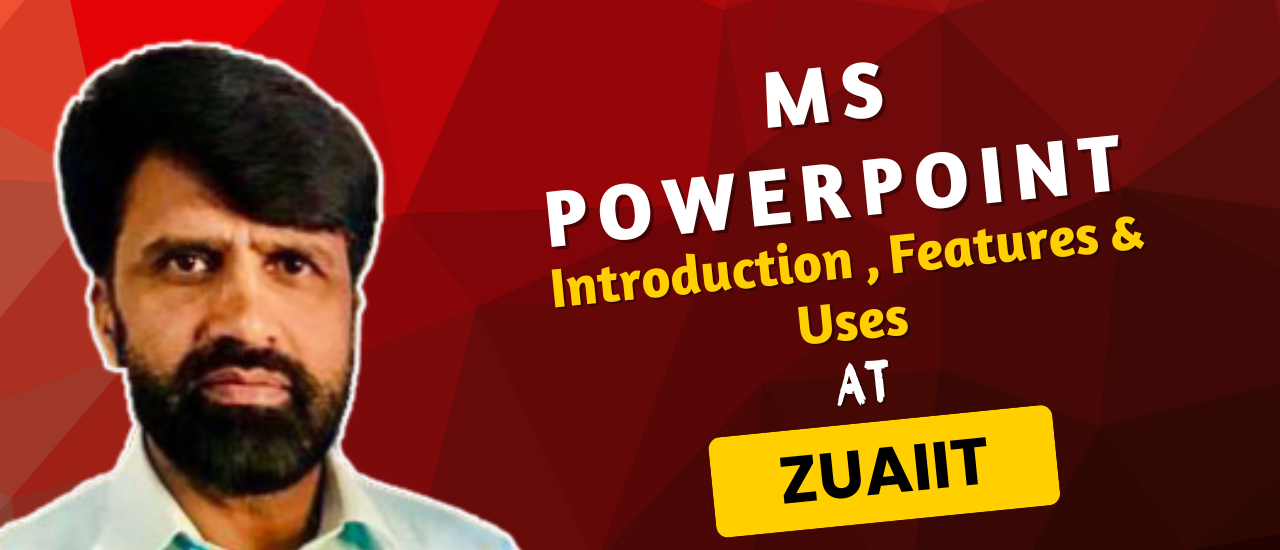Learn about Microsoft PowerPoint, its key features like slide design, animations, and multimedia integration, and its diverse uses in education, business, and beyond. Create impactful presentations with our comprehensive guide.
Introduction to Microsoft PowerPoint:
Microsoft PowerPoint is a powerful and user-friendly presentation software developed by Microsoft as part of its Office Suite. It serves as an essential tool for individuals and organizations to create visually engaging and informative presentations. Whether you’re a student, a business professional, an educator, or anyone who needs to convey ideas effectively to an audience, PowerPoint offers a versatile platform to structure your thoughts and present them in a compelling manner.
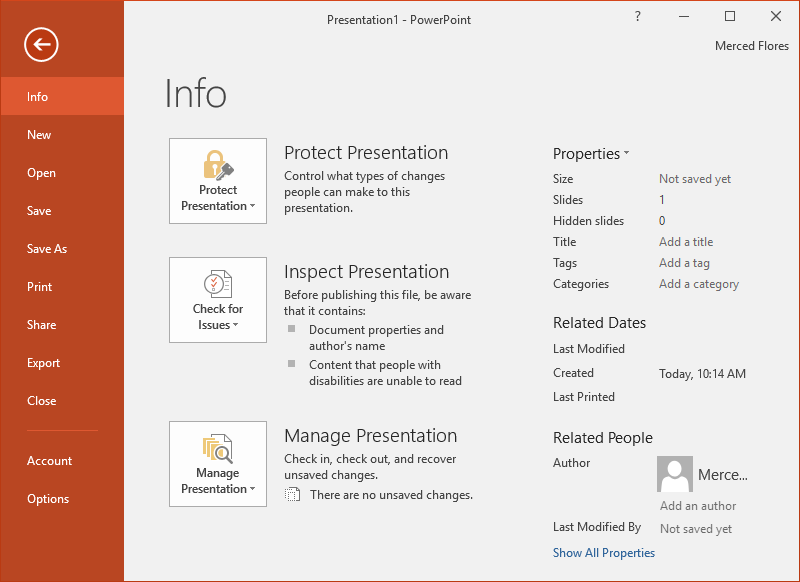
At its core, PowerPoint operates on a slide-based system. Users can create a series of digital “slides,” each containing various elements such as text, images, charts, graphs, videos, and animations. This modular approach allows for organized information delivery, breaking down complex topics into digestible segments.
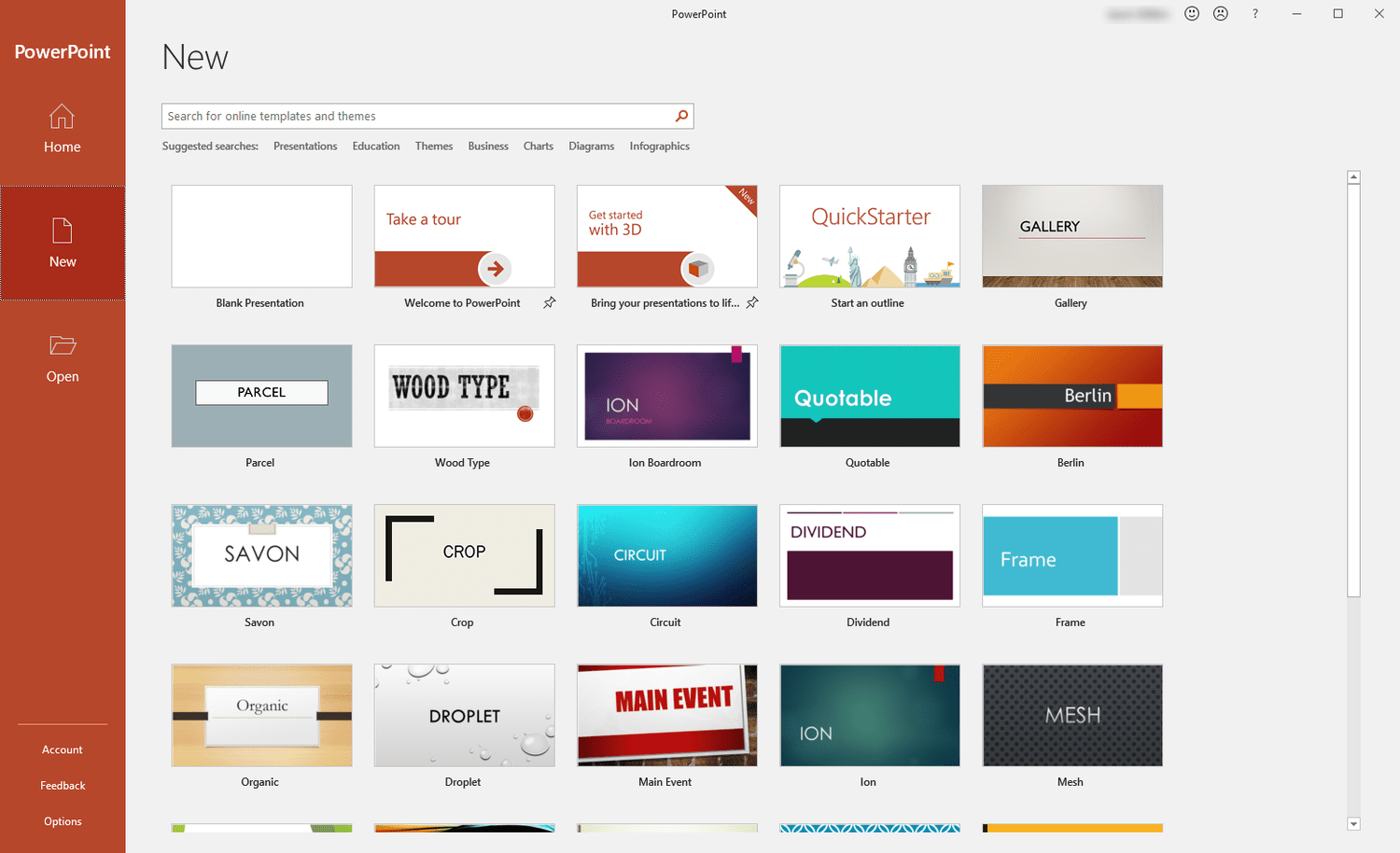
Key Features of Microsoft PowerPoint:
PowerPoint is packed with features designed to enhance the presentation creation process and the impact of the final output. Here are some of its most notable features:
Slide Design and Layouts:
PowerPoint offers a wide array of pre-designed themes and templates to provide a consistent and professional look to your presentations. You can also customize slide layouts, backgrounds, and color schemes to match your branding or personal preferences. The Slide Master feature allows for global changes to the design across all slides, ensuring consistency and saving time.
Text Formatting:
PowerPoint provides extensive options for formatting text, including font styles, sizes, colors, alignment, and bullet points. This allows you to highlight key information and structure your content clearly.
Image and Multimedia Integration:
You can easily insert images, videos, audio clips, and other multimedia elements into your slides to make your presentations more dynamic and engaging. PowerPoint supports various file formats and offers basic editing tools for these elements.
Charts and Graphs:
Presenting data effectively is crucial, and PowerPoint offers a range of chart and graph types (e.g., bar charts, pie charts, line graphs) that can be customized to visualize information clearly. You can import data from other Microsoft Office applications like Excel for seamless integration.
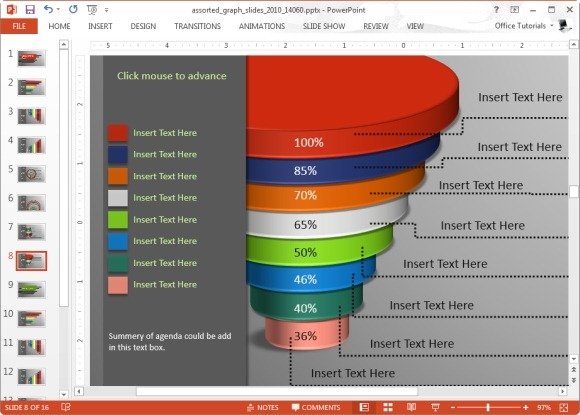
Animations and Transitions:
To add visual interest and control the flow of your presentation, PowerPoint offers a variety of animation effects for individual elements on a slide and slide transitions between slides. These features can help emphasize key points and keep the audience engaged.
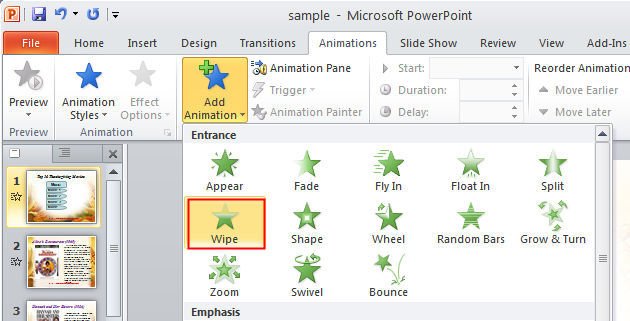
SmartArt Graphics:
SmartArt provides pre-designed visual representations of processes, relationships, and workflows. These customizable graphics can help simplify complex information and make it easier for the audience to understand.
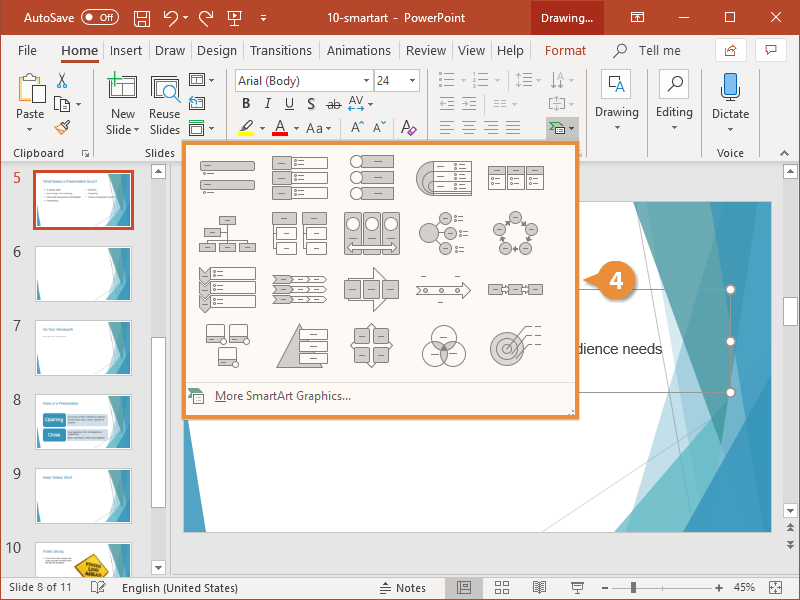
Presenter Tools:
During a presentation, the Presenter View offers valuable tools for the speaker, such as notes, a timer, and a preview of upcoming slides, while the audience sees only the current slide. This helps in delivering a smooth and confident presentation.
Collaboration and Sharing:
PowerPoint facilitates collaboration through features that allow multiple users to work on the same presentation simultaneously (depending on the version and platform). Presentations can be easily shared via email, cloud storage, or online platforms.
Export Options:
PowerPoint presentations can be saved in various formats, including .pptx (the default), .pdf for easy sharing, and even as video files. This flexibility ensures compatibility across different devices and platforms.
Uses of Microsoft PowerPoint:
The versatility of Microsoft PowerPoint makes it a valuable tool in numerous fields:
Education:
Educators use PowerPoint to create engaging lesson plans, visual aids, and interactive quizzes. Students can also use it for project presentations and reports.
Business:
In the corporate world, PowerPoint is widely used for sales presentations, business proposals, training sessions, marketing campaigns, and internal communication. It helps convey data, strategies, and ideas effectively to stakeholders.
Conferences and Seminars:
Presenters at conferences and seminars rely on PowerPoint to structure their talks, display key findings, and engage the audience with visuals.
Training and Workshops:
PowerPoint is an effective tool for creating training materials, step-by-step guides, and interactive exercises for workshops and professional development.
Personal Use:
Individuals can use PowerPoint for various personal projects, such as creating photo albums, planning events, or delivering presentations to family and friends.
Marketing and Advertising:
Marketing professionals use PowerPoint to create visually appealing presentations for product launches, market analysis, and advertising campaigns.
Reports and Analysis:
PowerPoint enables the creation of data-driven presentations with charts and graphs, making it easier to visualize complex information and present analytical reports.
Conclusion:
Microsoft PowerPoint remains a cornerstone of presentation software, offering a comprehensive suite of features and a user-friendly interface. Its ability to combine text, visuals, and multimedia elements into a structured and engaging format makes it an indispensable tool for effective communication across various domains. By understanding its features and exploring its diverse uses, you can leverage the power of PowerPoint to create impactful and memorable presentations.